With FBNBank Ghana’s online banking service, now you are never far from your money no matter the time or where you are. Manage your account, send single or bulk transfers, request services or even request for a new ATM card. And because we know online security can be a worry, we’ve added security and anti-fraud features so you don’t have to worry. Bank online with us knowing your money is safe. You can also enjoy the following features with FBNBank online banking service.
Features
- Individual
- View account balances
- View and print statement of account
- Transfer funds between your accounts
- Transfer funds to 3rd party accounts within FBNBank.
- Multiple Transfers
- Standing Order set-up
- Corporate
- View account balances
- View and print statement of account
- Transfer funds between your accounts
- Transfer funds to 3rd party accounts within FBNBank.
- Bulk payment Upload
- Workflow for approval management
Benefits
- Convenient
- Fast
- Safe
- Accessible
Who Can Apply?
- All FBNBank individual and corporate customers can register for Online Banking.
To Activate
- Download form here
- Fill and submit the form to any of the bank’s branches nationwide for an immediate set-up
- Customer will be issued token at the branch
- Customers’ log on details and default password are sent to their registered email immediately after the set-up.
For Customers in Diaspora
- Download form here
- Fill and send request to firstcontact@firstbanknigeria.com
- NOTE: Customers MUST create a Secret question for him/herself on his/her profile.
Now you can update your phone number and email address without visiting the bank.
Here is how-
- Login to the new online banking platform
- Click on the Self Service tab
- Under the Personal Information tab, click on Main Customer Information
- Enter new email address/phone number and click Update
- Your details will be updated automatically.
1) How do I reset my password without sending mails?
- Click on the forget your password link on the online login page.
2) If a customer forgets his/her username and password what would he/she do?
- Send mail to their branch or to
 fbn@fbnbankghana.com
fbn@fbnbankghana.com
3) How does a customer log unto the online banking site?
- Log on to www.fbnbankghana.com
- At top right corner, click on Internet Banking
- Key in User ID or Corporate ID
- Type in your Password and click Login
4) What is a Token?
- A Token is a security device that generates random numbers to be used for online transfers.
5) Must a customer use a token?
- Yes, it is mandatory for all customers.
6) How does a customer request for a token?
- For customers within Ghana
- Visit the branch nearest to you.
You may also like…

Online Banking: Bank with convenience. You can perform banking transactions via Internet, without the waiting and restrictions of branch banking.

FBNBank MasterCard: Use this card anywhere in the world for your ATM, Online or Point of Sale (POS) transactions wherever the MasterCard logo is displayed.

Savings Accounts: Achieve your savings goals and enjoy competitive interest rates when you save your money with us. Save to attain your financial freedom.