- Cardholder should send a mail to fbn@fbnbankghana.com
Features
- Online real-time monitoring of payments by corporate organizations
- Comprehensive and customizable reports
- Customizable input data fields
- Uniform capture of payment details by all bank tellers to aid account reconciliation
- Instant email/SMS notification on payments received
- Multi-currency feature
- Integration with organization’s core business application
- Customers can pay through branches, ATMs, POS, Web and mobile phones
- Competitive pricing
- Data input validation is available
Benefits
- Increase in organization’s sales collection channels
- Helps organizations improve service delivery to their clients
- Eliminates fraud due to cash suppression or diversion
- Convenience of payment for customers, clients, distributors and dealers
- FBNBank branches serve as payment points for the client
What is the One Time Password (OTP) that is required for Online Transactions on my FBNBank MasterCard?
Ans: Earlier, you were required to register your FBNBank MasterCard for Secure Code and set a static password for your online transactions. FBNBank will now send you a new 6 digit numeric One Time Password (OTP) to your registered mobile number and email address for each time you initiate an online transaction.
Where will I receive the One Time Password (OTP)?
Ans: You will receive the OTP for all your online transactions on the registered mobile number or email registered with your FBNBank MasterCard.
To register or update your mobile number and email address today, please contact us on 0266019888 or email fbn@fbnbankghana.com. Once you have updated your mobile number or email, you will start receiving the OTP for your MasterCard web transactions
How will a supplementary Cardholder use the FBNBank Card at an online merchant store?
Ans: For supplementary Cardholders performing an online transaction, the OTP (One time password) will be sent to the primary Cardholder’s registered mobile number and email. You will need to use this OTP to complete your transaction
What if I do not receive the OTP?
Ans: You can request for another OTP by pressing the “Resend OTP” button. Please note that the resend button will only appear once for one OTP resend after 20 seconds waiting period. Once a new OTP is generated, the previous OTP becomes invalid. The OTP time out will be 10 minutes. If you do not receive the OTP after the first trial, please contact us on 0266019888 or email fbn@fbnbankghana.com.
Can I generate this One Time Password (OTP) before the transaction?
Ans: No. The One Time Password (OTP) would be automatically and instantly sent to your mobile number or email registered with your FBNBank MasterCard, after you have started the transaction and entered your card details.
Can I generate this One Time Password (OTP) before the transaction?
Ans: No. The One Time Password (OTP) would be automatically and instantly sent to your mobile number or email registered with your FBNBank MasterCard, after you have started the transaction and entered your card details.
How do I shop with FBNBank One Time Password (OTP) 3D Secure authentication service?
Ans: It’s easy, just enter your FBNBank One Time Password (OTP) received through sms or email when prompted during your online shopping experience at a participating stores/retailer’s website.
How many times can I input the OTP?
Ans: Once, if the OTP is correct but three times if the OTP inputted is incorrect.
I keep getting error message, “Wrong OTP Entry” displayed on my screen.
Ans: The OTP entered is incorrect. Please enter the correct OTP.
What happens when the error message, “Authentication Failed” is displayed on the screen?
Ans: It could be that you have entered the Wrong OTP more than 2 times. Start the transaction afresh.
Do I need to register to use FBNBank One Time Password (OTP) 3D Secure authentication service?
Ans: You don’t need to register. Just ensure that you keep your updated phone number and email as part of your account information with FBNBank.
Can I use one OTP for more than one transaction?
Ans: No. The 6 digit OTP is valid only for the current transaction attempt and cannot be used for any other transaction. The OTP SMS sent to you will also mention the merchant name and the amount of the transaction for easy identification.
I was doing an online transaction and have received the OTP for the same. However, I have not used the OTP yet. I have started another online transaction and have also received the OTP for the new transaction. Can I now complete both transactions?
Ans: Yes. You can do more than 1 transaction at a time and you will receive a separate OTP for every transaction. The OTP SMS sent to you will also mention the merchant name and the amount of the transaction for easy identification. You can successfully complete all your transactions as long as the OTPs for those transactions are still valid.
For how long is the OTP valid?
Ans: Each OTP is valid for 10 minutes or one successful usage whichever is earlier.
What happens if I input the OTP incorrectly?
Ans: You can enter the OTP incorrectly for a maximum of 3 times. After 3 unsuccessful OTP attempts, you have to start the transaction afresh.
I see a message that my mobile number or email is not updated with FBNBank. What should I do?
Ans: This message means that the OTP cannot be sent to your mobile number or email since you have not registered your mobile number or email with FBNBank. To register your mobile number or email today, please contact us on 0266019888 or email fbn@fbnbankghana.com. Once you have updated your mobile number or email, you will start receiving the OTP for your MasterCard online transactions.
What if the OTP is not requested by me or the merchant name appearing in the OTP message is not where I did the transaction?
Ans: If you have received an OTP and neither you nor your Add-on cardholder has initiated the online transaction at the merchant and for the amount as specified in the OTP message, please contact us on 0266019888 or email fbn@fbnbankghana.com immediately.
The page where I input the OTP is showing a different mobile number (last 4 digits). What should I do?
Ans: Please contact us on 0266019888 or email fbn@fbnbankghana.com to update your registered mobile number. Once you have updated your mobile no., you will start receiving the OTP for online transactions.
What is the benefit of the FBNBank One Time Password (OTP) 3D Secure authentication service?
Ans: The most important benefit is uninterrupted access to the items you want with the ability to purchase goods and services from any participating online stores/retailer. In addition, you’ll enjoy the added security of secured OTP delivered to your registered phone or email and only known to you. The FBNBank One Time Password (OTP) 3D Secure authentication service uses MasterCard Account Holder’s Authentication Value (AAV) technique which ensures that OTP token can be used only once in a single authorization message and must not be stored for reuse after receiving authorization.
What happens when I use my FBNBank 3-D Secure OTP in a participating merchant online store?
Ans: There is no need to log-in or sign-in. When you make a purchase at a participating store/retailer and enter your MasterCard payment details, you will automatically be prompted to enter your FBNBank OTP sent to your registered mobile number or email. After reviewing the details of your purchase and confirming its correctness, simply type in the OTP to complete your purchase.
How will FBNBank 3-D Secure OTP change the online purchase process?
Ans: The online purchase process will not change except that now you will be prompted to provide your FBNBank 3-D OTP sent to your registered mobile number or email at the checkout. The OTP will never be revealed to the store/retailer.
Where can I review the privacy policy?
Ans: Please visit FBNBank website (www.fbnbankghana.com ) to review the privacy policy.
ENQUIRIES?
Ans: For further enquiries in respect of this Service, please contact us on 0266019888 or email fbn@fbnbankghana.com.